3 tips for quicker bank reconciliation in Xero

Bank reconciliations are an essential part of a bookkeeping process in any business. Whether your business is small or already in its full swing, you must perform regular bank reconciliations. But if bookkeeping isn’t your second nature, this task can feel tedious. How about some practical tricks to speed up a process of bank reconciliation in Xero?
Cash coding
Cash coding in Xero is an excellent feature for regular transactions and those with the same or similar descriptions, references or payees. You can batch the same transactions just in a few clicks and assign the same coding information to all of them in one go and then reconcile everything with just one click. No more filling out all the boxes for accounts, VAT rates or descriptions one by one. With cash coding you can do it all in one go and perform bank reconciliation in Xero much quicker.
You can sort your transactions by payee, reference, description, date and even spent and received money. This makes filtering and reconciling so much quicker than reconciling each transaction on the main Reconcile screen in Xero.
Xero cash coding feature won’t work when you have to match the bank lines with sales or purchase invoices. With those, you need to perform a standard bank reconciliation in Xero where you match a payment received or made with a corresponding invoice or invoices.
Bank rules
Bank rules are another time-saver and you should definitely utilise them when doing bank reconciliation in Xero. And they not only save time but help ensure consistency across all your bookkeeping records. Once you set up a rule, for example, for your telephone costs, these costs will always be going to the same and correct place in your accounts. And correct bookkeeping records help make better business decisions that can benefit your business.
Bank rules in Xero can be combined perfectly with the cash coding feature mentioned above. When you select transactions on a Cash coding screen in Xero, you can easily apply a relevant bank rule.
Xero accountant
Looking for Xero accounting service for your business?
Our accountants and bookkeepers from Oxford and Wantage are experts in Xero.
Filtering option
Previously not available for bank reconciliations in Xero but since it was introduced it changed our bookkeepers’ lives. Before its existence, you had to scroll through the transactions. Now, you can search for specific transactions using the filter option and Xero will show you only those transactions on the Reconcile screen. This feature is extremally useful when, for example, you are trying to figure out payments received from the same client or made to a same supplier. Also, when you have to record any transfers between different accounts or credit cards.
You can also use the filter when you want to batch reconcile, so when you want to reconcile the same transactions first, then move to another group of transactions and so on. For example, all interest received, then all bank charges etc. However, for this the Cash coding feature may be more efficient.
If you do your own bookkeeping including bank reconciliations in Xero, you can probably tell that it can be time consuming. And though it must be done for various important reasons, it doesn’t make sense to be doing it the hard way. It’s wise to use the tricks and methods that can make bank reconciliations in Xero much quicker. This way you get reliable information you need and gain the time for other tasks in your business.
Why not get in touch with our professional Oxford and Wantage accounting team today to see how they can help you and your business achieve its potential.
Your Accountant in Oxford
Oxford Office
Joanna Bookkeeping
The Wheelhouse Angel Court
First Floor, Angel Court
81 St Clements St
Oxford
OX4 1AW
Connect
joanna@joannabookkeeping.co.uk
01865 591952