Drowning In Bookkeeping? This Will Save You.

We are modern bookkeepers for modern businesses. We love streamlining bookkeeping processes for our clients, making things easier and quicker. If you outsource bookkeeping to us, you have to be open to the idea that things will change. But they will change for better. You have to trust us. We are qualified and have years of experience and that’s why you’re hiring us. And we just can’t help ourselves but constantly think about improvements.
In this article we’ll share a few tips you can implement yourself to make bookkeeping easier, more productive and efficient. If you’re after more personalised service, check out our top-quality service called the Bookkeeping Health Check.
Store your business records in one place
We keep stressing this so many times and still lots of businesses keep their business records in hundreds of places. Telephone bills here, internet bills there and Google Ads invoices completely separately. Jumping between different locations, logging into different accounts is more-time consuming than actually processing the invoices in your bookkeeping system. Have different people responsible for different things in your organisation? No problem. Make sure everyone knows where to save the invoices and receipts they’re responsible for and that it’s one place for everyone. It can be Google Drive, Box, One Drive. Whatever you choose.
A second option is to hire an admin person who will be responsible for compiling all the business records together and saving them in one place. Why not a bookkeeper you’re outsourcing to? Because you will have to pay them more for an admin task that you would if you hired an internal assistant. Bookkeepers aren’t admin people. You shouldn’t make them do 10 hours of admin tasks and 2 hours of bookkeeping. Use their expertise for bookkeeping.
Use software to fetch your invoices
This is so amazing. You will absolutely love it. Instead of logging into different accounts to get your supplier invoices, use software that will be doing this automatically for you and saving them in one place ready for processing. You have many options including HubDoc, AutoEntry, Dext or you can look into Zapier. The first three will fetch your documents, for example from BT and other places, and can also read them for you and post to your accounting software or keep them as drafts for you to review. Zapier is different, it helps you create automations between different systems. It gives lots of possibilities, so you’ll have to explore it further. It won’t read your business records for processing.
Don't complicate recording payments
Not every single transaction on your bank account has to have a supplier invoice. Some payments are just cash payments. Cash payments mean payments you make here and now (they include card payments), there’s no supplier invoice with payment terms. Examples can be payments on your card for refreshments when you’re out, salary payments to your employees, payments to HMRC, pension payments. We’ve seen businesses creating supplier bills based on the payslips and then linking these bills with the actual payments on the bank account. This is not quite right and definitely very time consuming for no reason. These transactions should be recorded directly from your bank statement. If you want to save time doing your bookkeeping, think about how you record some of the payments and whether it can be done quicker.
Create rules
If you use accounting software, creating rules is something we definitely recommend doing. It’s a great way of streamlining your bookkeeping. What we mean by the rules is the bank rules. Let’s illustrate this. In your accounting software you have your bank transactions. They’re either automatically pulled from your bank via a bank feed or you import them manually. Some payments are probably regular. This could be, for example, bank charges. Accounting software lets you create a bank rule, so every time your software sees a certain line on your statement, it can suggest the rule to you. All you have to do is say yes, looks good, let’s post it. It’s just one click.
Want to be up to date with our helpful content? Sign up for push notifications by clicking the bell in the left-hand corner.
Our personalised Bookkeeping Health Check can help you more with bookkeeping processes in your business. Just book us and we can start heling your business.
Your Accountant in Oxford
Oxford Office
Joanna Bookkeeping
The Wheelhouse Angel Court
First Floor, Angel Court
81 St Clements St
Oxford
OX4 1AW
Connect
joanna@joannabookkeeping.co.uk
01865 591952