How Can You Make Customers Pay Faster? 5 Practical Tips

You run your business to earn money. That’s not a secret. This money pays your business and personal bills, your employees’ wages, puts food on your table and lets you also enjoy your life by doing things you love.
Being paid by your clients on time is one of the most important things you should focus on in your business and make sure you have a process in place that makes things better and easier for everyone including your clients. Without them, you won’t have your money and your business.
I’m sure you know all of that.
But HOW can your business receive payments faster?
Below we’re sharing with you 5 easy and practical tips
Include all necessary information on your invoice template.
Missing bank details, payment terms and other crucial information is not uncommon. We process lots of invoices for our clients on a daily basis and we see this every day.
How can you be paid if all the details needed for making a smooth payment is missing from your invoices? You can assume that you clients will maybe refer to their contracts but realistically- are they going to rush to do this?
You run your own business and you know an admin part of it is quite time consuming.
Your clients are probably in the same shoes, so if they see an invoice with missing crucial information, they’re very likely going to put it off for later. This delays the payments you receive from them.
If you want to be paid on time, make sure you include all the information on your invoices and that this information is clear.
What are the must-Have things on your invoice?
Invoice date– when was it raised
Due date or payment terms e.g. 30 days net- personally we recommend giving a specific date instead of only payment terms. If you include only payment terms, your client will have to add this time to the date when the invoice was raised and that makes things a bit longer.
Bank details– they definitely have to know where to pay for this invoice. Make sure they are correct.
Other payment options– this is optional and only if you offer anything else than your primary payment method. If you include all options that you offer, you won’t be getting queries from the clients asking you how else could they pay, which would delay the payments plus would waste your admin time.
Your name/your business name– you may be surprised but yes, we’ve seen the invoices without this information. If we received an invoice from unknown person/business, we wouldn’t pay it staright away because this potentially could be a scam.
Service/product description– state clearly what you’re invoicing your clients for, this way they won’t be getting back to you asking what this is for before they pay. Remember, people are busy and they can simply forget things.
Set automated reminders
Let’s be honest, clients forget to pay sometimes. But…we also forget to chase them. It’s just too many things to remember about when you run your own business. Unfortunately in this case it means you get paid later than you could be and as a result your cash flow is affected.
The best solution here is to use accounting software and set automated reminders. Xero accounting software, for example, lets you use their default reminders or customise them, so they are sent out whenever you want and include whatever message you need.
This combined with an automated bank feed is one of the best business solutions.
Let people pay straight from the invoice
This is a great feature and if you can use it, we really recommend it. To be able to do that, you need accounting software like for example Xero and a payment service that accepts card payments like for example Stripe. By linking these two together, you create an additional button on your invoices that your clients can click when they’re looking at your invoice and pay straight away using their card.
This solution involves additional fees that Stripe or other providers will charge for handling card payments, so you need to assess whether this could be worth implementing now or something to consider in the future. However, if you’re handling a big volume of transactions on a regular basis, it could be very beneficial to you, especially if your clients have already been giving you some feedback that it would be a great convenience for them.
The award-winning accounting software
Want to Start Using Accounting Software?
We’re expert Xero Accountants and can help you with the implementation.
Get in touch with our Oxford bookkeeping team to discuss more details.
Create quotes that can be quickly approved by clients and turned into invoices
This is a fantastic solution to prevent all these problems when clients say they didn’t expect this invoice and drag arguments forever trying to delay any payments.
We’ll show you how it works with Xero, but other accounting software can have a similar process. You can create a quote in Xero, email it to your client for approval and once it’s approved you can turn it into an actual sales invoice. No need to retype all the things from the quote onto the invoice and do the job twice.
This gets even better as Xero gives you an option of copying your previous quotes, so if you quote for similar things regularly, this will save you lots of time.
Because the quote was approved actively by your client, this minimises any potential problems between you and your client in terms of payments.
Use apps to send invoices on the go
Accounting software usually comes with phone apps. If you already have accounting software in your business, have a look if you can also download their app. If you’re not using accounting software yet, we can help you implement it in your business. Drop us an email and we’ll have a chat about the best solution for you.
Once you get the app, you will be able to invoice you clients from any place in the world and send these invoices to your clients straight away. Imagine you’re on holiday and you have no access to your software and you will be back in two weeks. With the app you could invoice them in minutes and be paid while you’re still relaxing.
So you’re ready now to implement all or some of the above solutions but you may have one more question:
What is the best software for invoicing?
We’ve worked with different accounting software and our choice is Xero. It does all the things mentioned above to help you be paid faster plus many more. It offers different accounting packages to suit different business needs and it can grow with your business needs.
If you’d like to discuss how Xero could help your business and need someone to assist you with the set-up, don’t hesitate to contact our Oxford bookkeepers. We’ll be happy to help you.
Your Accountant in Oxford
Oxford Office
Joanna Bookkeeping
The Wheelhouse Angel Court
First Floor, Angel Court
81 St Clements St
Oxford
OX4 1AW
Connect
joanna@joannabookkeeping.co.uk
01865 591952