How To Prepare And Submit Your Self-Assessment Tax Return

Are you self-employed and planning to prepare and submit your self-assessment tax return all by yourself? Or maybe you’ll be outsourcing it to a professional accountant but want to understand how the process works? Our article will show you how to prepare and submit your self-assessment tax return in 7 easy to follow steps.
Gather all your business records
If you’ve been doing your bookkeeping regularly throughout the year, you have this part covered. If you’ve been delaying it all this time, this will be your first step to preparing and submitting your tax return. Collect all your business records including sales invoices, purchase invoices, little receipts, cheques and bank statements. Basically, everything that relates to your self-employed business.
Calculate your total allowable expenses
Add all allowable business expenses together to give you the total of the costs that will reduce your tax liability. Make sure you include any working-from-home expenses if applicable. Also remember that any costs that you incur both personally and on behalf of your business need to be split. A typical example is telephone costs. It’s very common that a self-employed person uses one phone for both business and private calls. For your self-assessment purposes, you can only include your business element.
Calculate your total sales
Add up together all sales invoices you’ve raised throughout the year to come up with the total sales for the year. If you use a spreadsheet for doing bookkeeping or accounting software, like Xero, the job is basically done for you and you have all the totals. When you’ll be submitting your self-assessment tax return online, your total allowable business costs will be deducted from your total sales and your profit for the year will be automatically calculated.
Don't forget about Employment income
If you are employed by someone and you are on their PAYE system, you’ll need to provide some figures for your employment on the tax return as well. Don’ worry, you won’t be taxed twice. However, these figures are important to determine whether you’ve paid a correct amount of tax and whether you’ll need to get a refund or pay what you underpaid. You don’t want to not include this information because HMRC already knows about your PAYE income, so it will look bad that suddenly you were trying to hide this fact. To prepare and submit your self-assessment tax return for your regular employment, you’ll need a form P60 from your employer or a form P45.
Self-Assessment made easier
Need A Professional Accountant to prepare your Self-Assessment?
Our accountants from Oxford can help.
Other income and relevant information
Depending on your individual circumstances, you may need to gather more information when preparing and submitting your self-assessment tax return. This can include:
- Taxable interest from your savings
- Capital gains from selling assets
- Dividends
- Foreign income
- State and private pensions
- Pension contributions
- State benefits
- Charitable donations
- Student loans and repayments
Use available allowances
Some allowances will be applied automatically by HMRC while you’ll be submitting your self-assessment tax return. One of those is Personal Allowance or dividend allowance. But there are other allowances you could use, for example, the trading allowance (this is used instead of calculating your actual business costs) or marriage allowance. Other allowances can also include but are not limited to Blind Person’s allowance, capital allowances, pension tax relief.
Submit your self-assessment tax return
So, you have all your details ready and now wondering how to submit your self-assessment tax return? The best way of doing this is via the Government Gateway online account because the self-assessment submission deadline is longer. You’ll need your login and password for this. The other things you’ll need are your UTR number and National Insurance number.
Once you have all the necessary information ready, you can login into your Government Gateway account to submit your self-assessment tax return. The self-assessment tax return is divided into different sections. Not all sections will be relevant to your situation, that’s why one of the first steps you’ll need to do online is tailoring your tax return. HMRC will guide you through the process, so you end up with the sections you need. You can alternatively provide all the information to your accountant and they will submit your self-assessment tax return on your behalf.
If you need support from a professional accountant, our accounting team from Oxford is here for you. Just get in touch for a friendly chat.
Your Accountant in Oxford
Oxford Office
Joanna Bookkeeping
The Wheelhouse Angel Court
First Floor, Angel Court
81 St Clements St
Oxford
OX4 1AW
Connect
joanna@joannabookkeeping.co.uk
01865 591952