9 Serious Invoice Mistakes Businesses Make

Bookkeeping isn’t necessarily fun for everyone. Invoicing clients is probably not always exciting either but being paid is definitely something all businesses like and need to in order to be able to stay in business. That’s why it is so important to make sure your invoices are always correct. This increases your chances of being paid quickly, improves your cash flow and helps you grow your revenue.
Below we’re listing 9 serious invoice mistakes businesses make. Go through them carefully first and then make changes to your sales invoices.
Not using sequential numbers
By not using sequential numbers you’re making it really difficult for yourself to track your own invoices. We’ve seen businesses starting from number 1 with each client. So, for example, client A has invoices 1, 2, 3, 4 and so on and client B also has invoices 1, 2, 3, 4. As very experienced bookkeepers we can tell you that’s not a good idea. This type of invoicing is very inefficient, makes keeping track of any outstanding invoices difficult and it’s really easy to get your clients confused. Use sequential numbers for your invoices for all of your clients.
Not including invoice numbers
Not adding invoice numbers to your own invoices is a very inefficient way of doing your own bookkeeping. You also make it inefficient for your customers. Invoice numbers are very useful for both sides, for example, if you need to reference anything. You could use them in any communication and instead of describing the whole invoice to make it easy for your client to understand which one you’re talking about, you could simply say invoice number 1258. Using invoice numbers correctly and making sure they’re always added to the invoices improve the efficiency of your own bookkeeping and admin.
Not sending invoices in a secure format
Sending invoices as a word document seems to be a very popular invoice mistake. The problem with these invoices is that they can be easily manipulated. Anyone can type whatever numbers they want and not necessarily on purpose. You can change your figures or any other details by accident very easily. It’s not difficult to press some random key on your keyboard and end up with wrong totals on your invoices. If you raise invoices in Word, make sure you turn them into PDFs before sending them to your clients.
Not providing bank account details
This is a very serious invoice mistake that will definitely delay any payments. We come across this all the time. Even if you provided your bank details in your contract, add them to all of your invoices. Make sure they are correct. Everyone is busy. If your bank details are missing, your invoice will get to the bottom of the queue because people usually do things that are easy first. Add your bank details and make it easy for others to pay you. It’s in your best interest to receive your well-deserved money. If you collect payments via Direct Debit using for example GoCardless, instead of your bank details add a note saying this is paid by Direct Debit. You will pre-empt any potential questions and save yourself time.
Not including payment terms
Our Oxford bookkeepers see this invoice mistake all the time. If you don’t state your payment terms clearly to your customers, they have 30 days to pay you. They’re not obliged to pay you straight away. Make sure you include payment terms on your invoices or at least state a due date. Even if you mentioned the payment terms in a written contract, it’s still good to add this additionally to your invoices. Why? Because it just helps your clients to pay you on time. Remember, everyone is busy in their businesses, so try to make it easy and quick for others to pay you.
Award-winning invoicing software
Looking for the best invoicing software solution?
We are experts in Xero accounting software.
Not writing dates on invoices
This information is needed both for your own bookkeeping and your clients’. Everyone needs to know what period the invoice relates to in order to be able to include it in a correct year for the tax purposes. Also, if you raise the same invoices for your client, for example, always £200 for the same service, it’s good to see which invoice is from which period. It’s a very small thing to add and if you use Word for your invoices, you can have the date updated automatically, so you never have to worry about it. If you use accounting software this is also really easy as the invoices usually default to the current date, so there will always be a date added to them. However, you can change this date manually, if you, for example, have to backdate your invoice.
Not adding descriptions for products or services
Very vague descriptions, yes, we’ve see them. Our favourite is probably ‘Sales’. Sales can mean anything. People just want to know what they’re paying for. If a business processes lots of invoices and your invoice has a very unclear description, this will just delay a payment to you. Try to give a little bit of information, so when your client sees it they will go “Oh yes, I know that one”. Don’t go into too much detail though and don’t put half of your contract there.
Not writing names on invoices
This is a very serious invoice mistake and invoices like this just don’t get paid. Would you pay some random invoice? You wouldn’t even know who to check it with especially if other details were missing from the invoice as well. Make sure your invoices always include your business name and also a name of your client, so it’s super clear who the invoice is from and for whom.
Not checking totals
This invoice mistake happens when people raise invoices in a Word document because totals aren’t calculated automatically. Accounting software like Xero calculates these for you and helps you minimise mistakes. You can have totals calculated automatically also in an Excel document. If you raise your invoices manually and have more than one line on them, always double-check that the total is correct. If it’s not, your customer will probably get back to you and ask for a correct invoice and this will delay the payment.
Why not get in touch with our professional Oxford bookkeeping team today to see how they can help you and your business achieve its potential.
More Articles
Categories
Your Accountant in Oxford
Oxford Office
Joanna Bookkeeping
The Wheelhouse Angel Court
First Floor, Angel Court
81 St Clements St
Oxford
OX4 1AW
Connect
joanna@joannabookkeeping.co.uk
01865 591952