4 Tasks You Should Automate in Xero

You can’t escape from bookkeeping in your business. It is your and your business’s legal requirement to keep your business records, but it’s not only this. If you want your business to grow or at least bring you a steady income, you need to monitor your income and expenses and Xero is a great solution for this. However, let’s be honest, who wants to do everything manually.
We love using technological solutions for bookkeeping and accounting and in this article we want to share with you how you can use Xero to help you even more than it’s already helping.
Bank reconciliations in Xero
You will be in love with what you’re going to find out here, we promise.
You need to record all your business transactions in your books, so you can do your tax returns correctly but also, so you can create useful reports to manage your business. Your bank account is your ideal checking tool. Reconciling your bank transactions with your business records tells you whether all you’ve recorded so far in your accounting software is correct and also lets you add anything that has been missed. What is more, it also updates the information about any outstanding sales and purchase invoices in your system.
The conclusion is you have to do bank reconciliations, but do you really have to do all these things like checking , matching, adding, coding etc. yourself? Definitely not! Xero can take away lots of burden here.
Let’s start with creating a bank feed in Xero. A bank feed is a secure digital connection between your bank account and accounting software that allows your bank transactions to be automatically imported into your accounting software. In practice this solution means that you don’t have to log into your bank, download any statements and then upload your bank transactions to your accounting software. This is an amazing time saver, but it also minimises any errors. Doing manual bank uploads can be fiddly and it’s easy to miss some transactions.
Once you have all your bank transactions is Xero using a bank feed, you or your bookkeeper has to do the reconciliation, so match all these transactions with existing records, for example your sales invoices that at this stage are showing as unpaid and also add anything that isn’t in Xero yet, for example small sundry expenses on your card. I bet that some of these transactions happen regularly, it could be bank fees. And here comes another fantastic solution which is Xero bank rules.
Xero bank rules let you deal with frequently recurring bank lines for transactions that don’t exist in your business records. Let’s stick to our bank fees. You can create a bank rule in Xero saying that if this transaction appears on your bank statement, you want it to be recorded in a certain predefined way. During a bank reconciliation once Xero spots this transactions, it will suggest the bank rule and all you or your bookkeeper will have to do it to accept it with just one click. Amazing isn’t it!
Invoicing your clients from Xero
Do you have regular clients that you invoice for the same amounts and at regular intervals? Have you been doing this manually each time? Setting reminders in your calendars, so you don’t forget, raising invoices and emailing them to your clients? This is pretty time consuming, isn’t it? Here’s what is better than this.
Recurring invoices in Xero. With this feature you create an invoice template and tell Xero how often you want it to be sent to your client. You also decide whether the recurring invoices should have a set end date or whether you want them to be raised until further notice. You have a full control. It’s you who decides whether the invoice should be only created in Xero or also emailed to your clients at the same time. If you’re confident that all the details are correct and your clients have regular invoices each month/week/ quarter, you should go for the option with an automated email, so you don’t have to lift your finger when creating sales invoices in Xero.
Creating purchase invoices in Xero
You may raise regular sales invoices to your clients but you probably also receive regular invoices from your suppliers. Similarly to the recurring sales invoices in Xero, you can also create recurring bills and reduce your bookkeeping work. Let’s say you receive the same bill for the internet or the office rent. In this case you can create a template in Xero and set the dates for when the template should be turned into an actual bill and Xero will do all the work for you.
Creating purchase invoices in Xero
You may raise regular sales invoices to your clients but you probably also receive regular invoices from your suppliers. Similarly to the recurring sales invoices in Xero, you can also create recurring bills and reduce your bookkeeping work. Let’s say you receive the same bill for the internet or the office rent. In this case you can create a template and set the dates for when the template should be turned into an actual bill in Xero and Xero will do all the work for you.
Invoice reminders in Xero
Reminding your clients about payments is never a pleasant task and it can be quite time consuming. Plus sometimes your clients don’t pay simply because they forgot and they need this one little reminder from you. To save you or your bookkeeper time, use an invoice reminder feature in Xero to automate this task in your business.
Xero invoice reminders come with a default frequency for sending reminders to your clients, but you can customise this setting and decide what will work best for you and your clients. Make sure you don’t send the reminders too often or before due dates as this will only annoy your clients instead of just helping them remember about their payments.
Looking for a specialist Xero bookkeeper? Contact our Oxford office and see how we can support you.
Your Accountant in Oxford
Oxford Office
Joanna Bookkeeping
The Wheelhouse Angel Court
First Floor, Angel Court
81 St Clements St
Oxford
OX4 1AW
Connect
joanna@joannabookkeeping.co.uk
01865 591952