Should I Use The Spend Money Or Bill Feature In Xero?

We’re often asked “What is the difference between “spend money” and a “bill” in Xero?”
In this comprehensive guide, we will delve into the purpose and functionality of both the spend money and bill features in Xero, equipping you with the knowledge to make informed decisions about when to use each.
As a business owner, it can be difficult to find someone who really understands your business…That’s why here at Joanna Bookkeeping we offer bespoke bookkeeping and accounting solutions that are tailored to meet your business’s needs. Whether you’re just starting out or have been running your own company for years, Joanna Bookkeeping can help with the A to Zs of bookkeeping and accounting.
The Spend Money Feature in Xero Explained
The spend money feature in Xero is a powerful tool that allows you to record transactions related to bank accounts or cards. As the name suggests, it’s designed specifically for scenarios where the money has already been spent.
When you utilise the spend money feature, you can accurately track and categorise payments such as VAT to HMRC, tax payments, bank charges, interest received, and wages. Additionally, it is the go-to feature for cash payments, where you make immediate purchases using your card without receiving a supplier invoice. By leveraging the spend money feature, you can ensure precise record-keeping and seamless integration of your financial transactions in Xero.
The Bill Feature in Xero Explained
The bill feature in Xero provides a robust solution for managing supplier invoices and payments. When you receive an invoice from a supplier, you can easily add it to Xero as a bill. This feature empowers you to accurately track your outstanding payments and effectively manage your accounts payable.
By recording and categorising bills in Xero, you gain comprehensive visibility into your financial obligations and ensure timely payments. Once you make a payment, you can conveniently apply it to the corresponding open bill in Xero, maintaining an organised and up-to-date accounts payable system.
What sets these two Xero features apart?
The key distinction lies in the timing of the transactions and the level of automation provided. When you use the spend money feature, you are essentially recording an expense that has already been paid. It reflects a transaction that has already taken place, allowing you to accurately account for the outgoing funds in real time. In contrast, the bill feature focuses on documenting the amount owed to a supplier or vendor before the actual payment is made. It provides a convenient way to track your outstanding liabilities and helps you plan your cash flow accordingly.
Xero Oxford accountants
Looking for an expert in Xero accounting software?
Here we are! Let’s have a chat about how we can support your business with our expert knowledge about Xero.
Should I Use the Spend Money or Bill Feature in Xero?
Determining whether to use the spend money or bill feature in Xero depends on the nature of the transaction and the presence of a supplier invoice. If you receive an invoice from a supplier, typically on credit terms, the bill feature is the most appropriate choice. By creating a bill in Xero, you establish a clear record of your financial obligation and streamline the payment process. Once the payment is made, you can easily link it to the respective bill, ensuring accurate accounting and efficient tracking of your accounts payable.
On the other hand, the spend money feature is ideal for transactions that do not involve supplier bills. This includes various types of payments, such as PAYE to HMRC, other tax payments, bank charges, loan repayments, interest received, salaries, and cash payments.
By understanding the spend money or bill feature in Xero you can maintain accurate financial records but also streamline your accounting processes. If you create a bill for the transactions that don’t need it, you are simply spending more time doing your bookkeeping as this feature requires recording a bill and then a payment that relates to this bill. To save on time (and also to record things correctly in Xero), you could be using the spend money feature instead. But don’t worry, we also have some tricks for you for entering bills in Xero which you can check.
Got more questions or need some assistance setting up or using Xero? The team at Joanna Bookkeeping is here to provide expert guidance and support when it comes to Xero and a whole library of accounting and bookkeeping topics. Empower your business with efficient financial management, and unlock the full potential of your accounting processes. Get in touch with our Oxford-based bookkeeping team and let’s have a chat!
Your Accountant in Oxford
Oxford Office
Joanna Bookkeeping
The Wheelhouse Angel Court
First Floor, Angel Court
81 St Clements St
Oxford
OX4 1AW
Connect
joanna@joannabookkeeping.co.uk
01865 591952